It has been a minute since I’ve had my hands on some smart home tech, mainly because I’ve been in the process of moving house! Finally, I’ve managed to obtain TP-Link’s base level smart bulb offering, the LB110. A WiFi connected light bulb, with relatively simple functionality (as smart bulbs go), but some extra features that make it stand out!
Table of Contents
Features
- Single colour – White
- Single colour temperature – 2700K
- 800 Lumens (60w incandescent equivalent)
- 270° wide angle beam
- 11W required to power (at 60W equivalent brightness)
- WiFi enabled (no bridge/specific router required)
- Dimmable via app
- Bulbs can be grouped with other TP-Link smart devices
- Clean and simple Kasa app to control ALL TP-Link smart devices
- Low power LED’s for incredible cost savings
- Claimed bulb lifetime of 22.8 years
- Compatible with Amazon Alexa, Google Assistant
- A bayonet (B22) adapter is included in the box!
Install/Setup
Setting up the LB110 via the Kasa app (iOS/Android) is incredibly quick and easy to do. I’ve briefly covered the app previously (see my review of the TP-Link HS100), but we’ll go into a bit more depth as to the functionality the app brings to this bulb. In the meantime: setup of the bulb was simple! Take it out of the box, stick it in your light socket (screw in or use the INCLUDED B22 bayonet adapter), open the app and follow the instructions. It’s very much a next, next, next process – the only non-next piece is connecting your phone to the bulb’s WiFi. Margin for error in this process is minimal, the only thing I found that could go wrong is entering your WiFi network password!
Talking of WiFi, I feel it’s worth noting at this point that the bulb only supports the 2.4GHz wireless frequency, so if for whatever reason you’re only outputting 5GH…. this is something to consider!
The Kasa app
I’ve mentioned it in previous posts, but just for clarity’s sake here I’ll mention it again: my main phone/daily driver is the iPhone 7 Plus, so my review/opinions of the app will be based solely on the iOS version of the app.

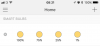
The Kasa app is incredibly easy to use, especially with TP-Link’s recent developments and tidy-up’s. The app is clean and well laid out. Adding new devices is as simple as opening the app, pressing the + in the top right of the screen, selecting the device type and following the instructions from there. Once added, all devices are listed out with their respective quick options available from the list. As you can see in the screenshots above, you get your clear On/Off functionality, the device name, brightness level in this case and quick options on the left.
Tapping into each device is where things get interesting! Dependent on the device, you’ll get some incredibly useful statistics, such as time each device has been turned on today, average on time over the past 7 days or the past 30 days. Some devices will even give you details as to how much energy they’ve used during these time periods, and the LB110 is one of these devices.
What impressed me even more, is that below the energy and on time read out, you also see how much energy the bulb has saved you compared to if you had a 60W incandescent bulb in! One thing I don’t like, is that the time shown is in decimal format, not hours and minutes. For me to work out how long 1.87 hours was, it required me to convert it into minutes and then convert that to hours and minutes. In my mind, 1hr 52 minutes makes much more sense to most people than 1.87 hours does! Below are some screenshots showing energy usage over a few hours with the bulb @ 100% brightness:


Based on the estimate of 3 hours on time per day, you’re looking at potential savings of potentially £0.02 to £0.03 per day (dependent on your tariff). Whilst this is not an extortionate amount, over the lifetime of the bulb you’ll have saved £250 (or around £11/year) if price per kWh stays consistent. This is only the energy cost saving as well, how many times do you reckon you’ll have to replace an incandescent bulb in ~23 years?
Day-to-day usage
Day-to-day, the LB110 is quick, simple and easy to use. On/Off commands are quick, both via WiFi and 3G/4G, the bulb is bright (or dim depending on the level of brightness you require) and the design is rather sleek for those of you don’t have lampshades. One thing to note is that this bulb is that this bulb only comes in an E27 form factor, but a B22 adaptor is included in the box, so if you’re considering purchasing this and a bulb will only just fit as is wherever you’re going to put it… you may need to reconsider, as using the adaptor adds a good cm or two to the overall length of the bulb.
One thing I did notice is that this bulb gets hot, which surprised me for an LED bulb especially after only 2 or 3 hours of on time per day. My LIFX Colour 1000’s get warm, but this bulb was noticeably warmer. I don’t go around grabbing my bulbs whilst they’re on (or off for that matter!), but when I was moving the bulb between locations/rooms to work out exactly where I wanted it, I did notice that the bulb was very warm to the touch.
Another thing to note is that this bulb passed the “wife test”. I mentioned in my LIFX review that my wife was not very impressed with the wonderful colour spectrum (she’s not an RGB fan). However, this bulb went completely unnoticed to her – which I consider a pass!
Issues
So I didn’t have any major issues, the bulb simply worked – no dropping off the network, no non-responsiveness and setup just worked.
However, as I’ve already mentioned: The bulb did seem to get very warm to the touch.
Another thing I’ve already mentioned: Within the Kasa app, I’m really not a fan of the decimal time. This is entirely personal opinion, but it’d be nice to have the option to switch between decimal and hrs/mins.
Summary
The TP-Link LB110 is a solid option as a smart bulb, especially for those looking at the budget end of smart home tech. When you compare the bulb to the likes of LIFX’s current gen offerings (in which they’ve discontinued the “white only” line, so full RGBW only), the LB110 comes in at less than half the price (under £30/$20 vs £50/$60). You also get some pretty cool little features, such as monitoring the bulb’s energy usage. I also like that I can kit out my home with TP-Link smart plugs (such as the HS100 or HS110) and control all of them from a single app!
I only have a single bulb currently, so testing out grouping and “Scenes” isn’t something I’ve been able to do extensively. Based on my fiddling and investigation, it appears the concept is to provide “some degree” of automation, to a single preset result per scene. It also appears that once you set a scene, you also have to set another scene to revert all devices back to how they were pre-scene? Annoyingly, I like to do all of this/automate my smart home via IFTTT or Stringify, but this isn’t possible with TP-Link’s devices.
TP-Link’s smart home family is constantly growing and the tech is only going to get better. I’d like to see IFTTT integration, Siri/HomeKit integration and other similar nice-to-haves in future devices. While competitors are releasing their 2nd/3rd gen devices, TP-Link’s initial offering is very good and at the right price point! I can’t wait to see how they improve things from here, in the meantime, I plan on getting my hands on the rest of the LB1## family for testing and review, so watch this space!
Useful links
TP-Link: http://tp-link.com/
LB110 product page: http://uk.tp-link.com/products/details/cat-5609_LB110.html
Amazon UK: https://www.amazon.co.uk/TP-Link-LB110-Assistant-Dimmable-Required/dp/B01NCW7X2Z/
Amazon US: https://www.amazon.com/TP-Link-Dimmable-Equivalent-Amazon-LB110/dp/B01HXM8XE2/






